I was planning to make a game but then I abandoned it. Later I decided to make it into a demo for how to make isometric games so here 😀 (ps, to shape land swipe either up or down 😃)
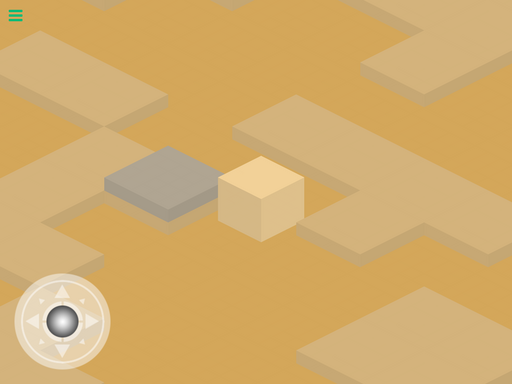

PROJECT DESCRIPTION
Share this project:
VERSION 1.3
Last Updated: September 21, 2022
Better collisions, faster loading time, objects no longer can spawn on you, and possibley even more enchancments that I forgot!!! 😃

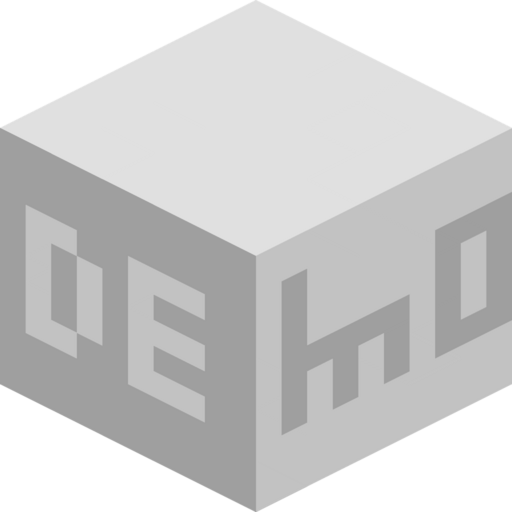
YOU MUST BE SIGNED IN TO LEAVE A COMMENT
July 18, 2016
This doesn't work anymore. Maybe take a look?
December 16, 2015
How did you import the picture with a transparent background. When I try it it makes the background white even though it is transparent in my camera roll.
December 16, 2015
I'm not sure.
November 03, 2015
This is pretty neat!
October 14, 2015
Very nice. I had to go in and look at some of the things you were doing. Couple changes I found:
Rather than using "Combine Text" with "-" and your number, you can use "Subtract Value" with "0" and your number. This will fix some bugs where you were taking a negative number and put a second minus sign in front.
Also for your collisions, try imagining where the base of your object would be and use that (e.g. http://imgur.com/a/0sYll ) Beyond that, it may require a little bit of fine tuning to get the edges to line up perfectly. You want the player to be able to slide along an edge and not get stuck on tiny little corners from your collision mesh. Turning on Object Boundaries when playing your game in debug mode is useful here.
We're not interested in collisions for "Wgen", "Gen gen" and "Dirt tile". Changing these from "Wall Objects" to "Scenery Objects" will help with performance especially during the initial load.
October 13, 2015
Amazing
October 13, 2015
@murtaza the icon is like that because I just put in a transparent square for it, and thanks for the support 😃
October 13, 2015
Can you update your game with a proper icon please? It makes the hub look broken.
October 13, 2015
This is really impressive! Great use of behaviours. I love seeing stuff like this 😀. One small bug I noticed, is that your z-order doesn't change fast enough some times and the cube goes through the other blocks. I think you just need to adjust the timers and waits slightly. Awesome tech demo though!
Side note: How come your project doesn't have an icon in the hub.. Looks like you found a bug with the hub.